Importing and Exporting Users
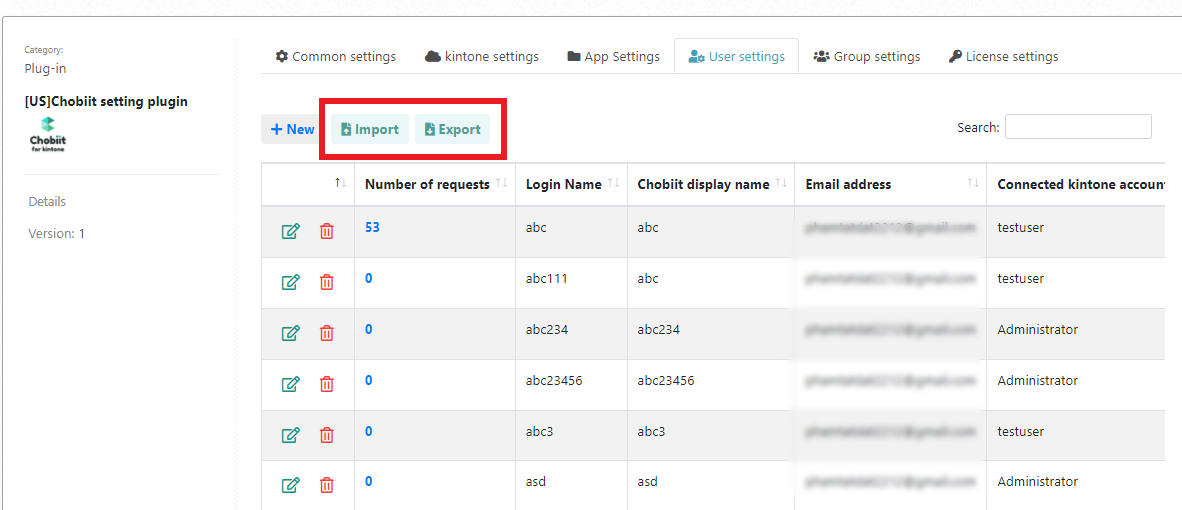
User import
Users can be bulk created by importing a CSV with user information.
Required details for import
| Item | Description |
|---|---|
| Login Name | Half-width or full-width alphanumeric characters up to 50 characters |
| Associated Kintone account | Login name of the Kintone account to associate with the Chobiit account |
| Chobiit display name | Up to 50 characters |
| Email address | The email address of the Chobiit user |
| Shared app(s) | The app IDs of the apps the Chobiit user can access, separated by a comma (,). This is only necessary if the Login authentication settings are enabled. |
| Administrator | Enter “1” in this field to set the user as an administrator |
| Password | The initial password of the Chobiit user. Must be all half-width alphanumeric characters up to 50 characters. |
After importing, Chobiit users will receive a notification email stating that the setup is complete.
User export
Registered user account data can be exported to a CSV file.
note
Note that user passwords cannot be exported.