Other settings
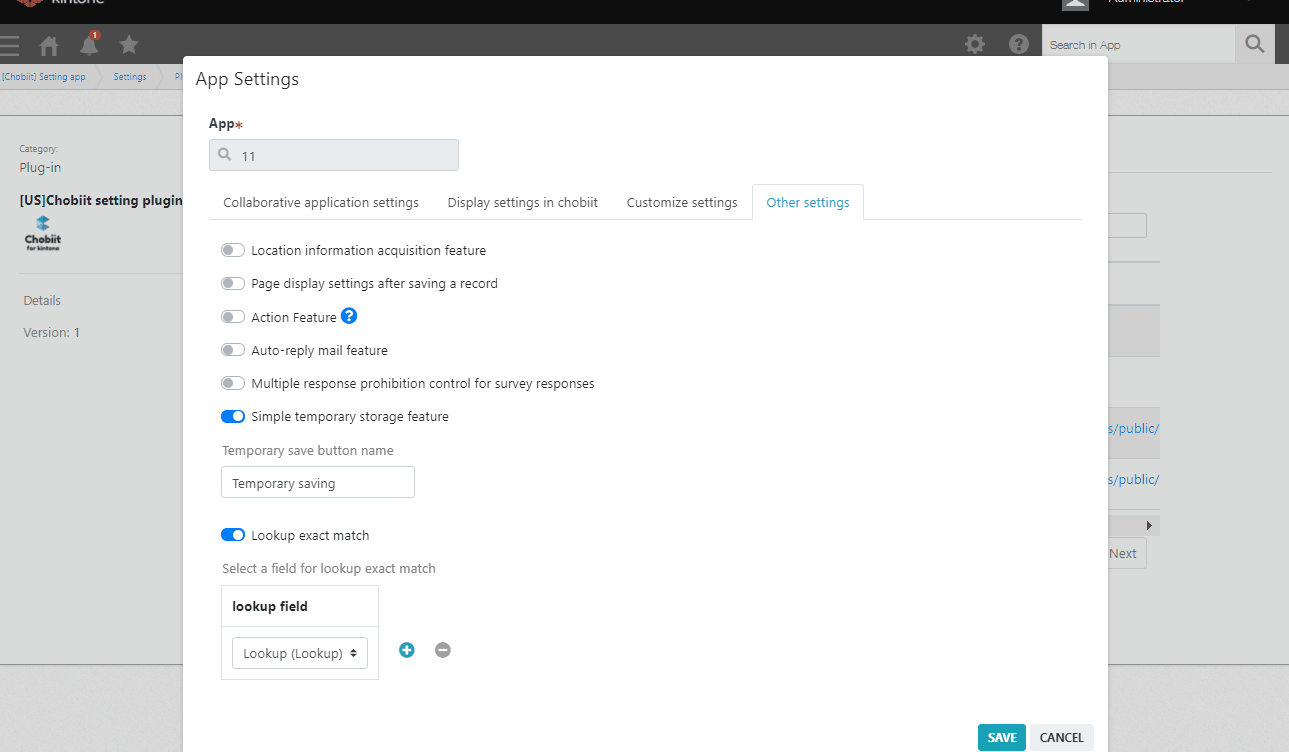
Enable retrieval of location data
When this feature is enabled, the latitude and longitude of the location that a record is registered through Chobiit, will be retrieved and added to the record.
Before enabling this feature, the fields to hold the latitude and longitude values must be added to the app.
Supported field types: Text field, Number field
Enable custom page display after record save
The page to be displayed after saving a record from Chobiit can be set. This setting is required only for public apps. It is optional for apps using login authentication.
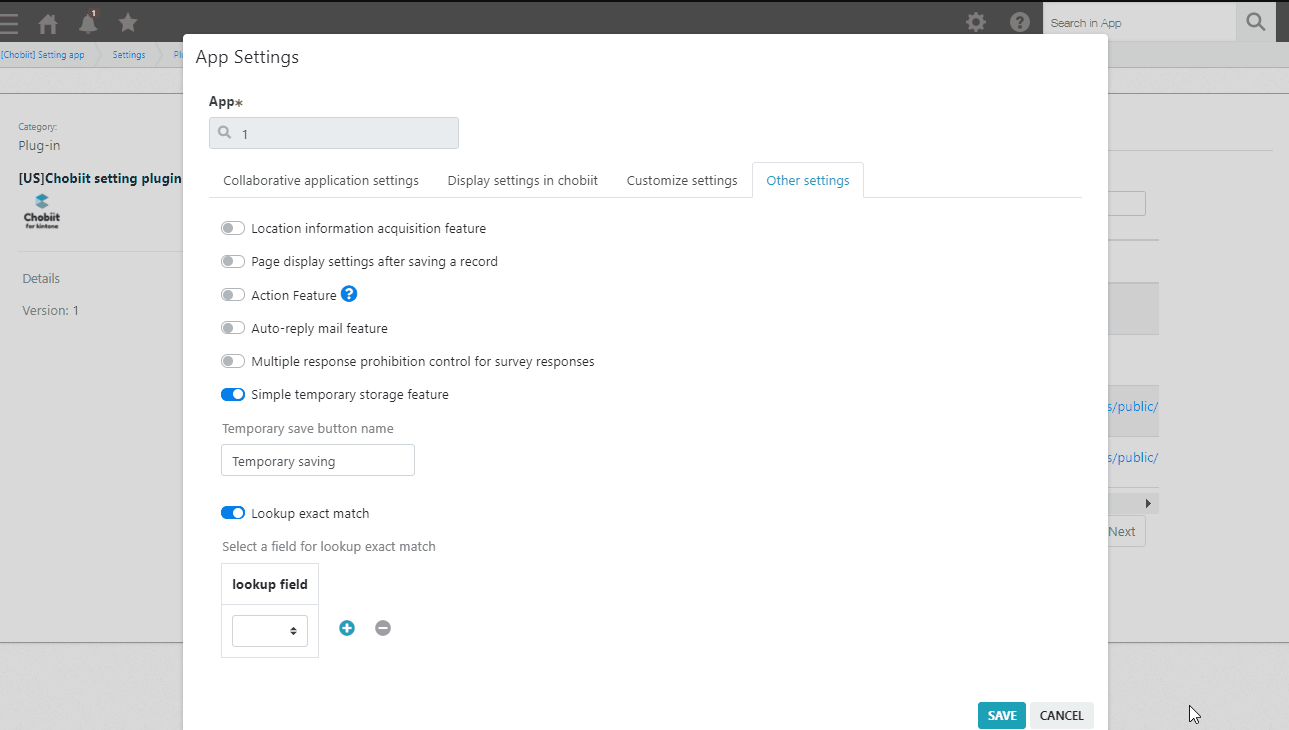
Action feature
Like Kintone, the Action feature can be set up.
The destination app for an action must also be set up in Chobiit.
Action name Enter the text to appear on the button to perform the action.
Destination app Select the destination of record to be saved with the action.
Copy source field Select the source field whose value should be copied.
Copy destination field Select the destination field that should receive the copied value.
Field not editable If checked, the destination field will not be editable after the copied value is received.
Update between webhook version apps
This setting allows the automatic updating of a field within the Action source app when a field is updated in the Action destination app. This feature can be used by enabling the Action feature in the Other settings of an app in the App Settings.
Enabling this feature makes it easy to create online reservation and booking forms.
API token of the app to be linked
Generate an API token for the Action source app and enter it into the setting field.
Give the API token the following permissions: View records, Add records, Edit records
Update key of the app to be linked
Select a field from the Action source app to set as the update key.
Update key of the destination app
Select a field from the Action destination app to set as the update key.
* Note that both fields used as the update key must have “Prohibit duplicate values” enabled.
Field of source app to update
Select the field to be updated when the corresponding field of the Action destination app is updated.
Trigger field of destination app
Select the field to be updated.
* Note on selecting a Table as the update field
Only fields with matching field codes will be updated.
Example:
■ App A: Table XXX: text1, text2
■ App B: Table YYY: text1, num1
When updating from app A to app B, only the field with the field code of “text1” will be updated.
* The table field codes can be different
* The field configuration of the two tables does not need to match
A webhook must be set up for the Action destination app.
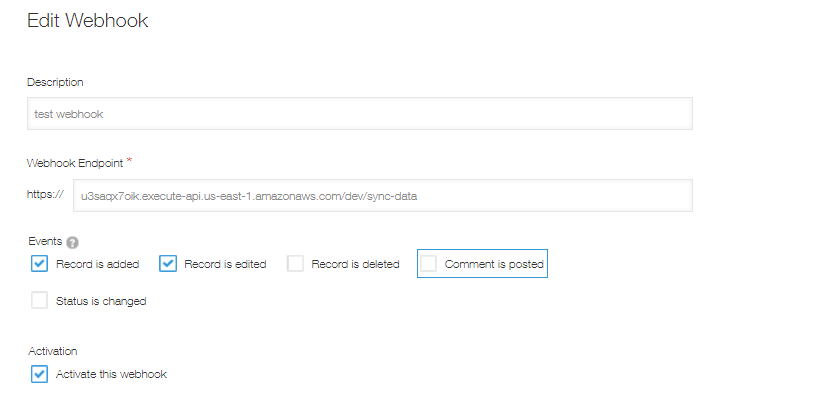
Webhook URL: u3saqx7oik.execute-api.us-east-1.amazonaws.com/dev/sync-data
Required events: Record is added, Record is edited
Enable auto-send of confirmation email
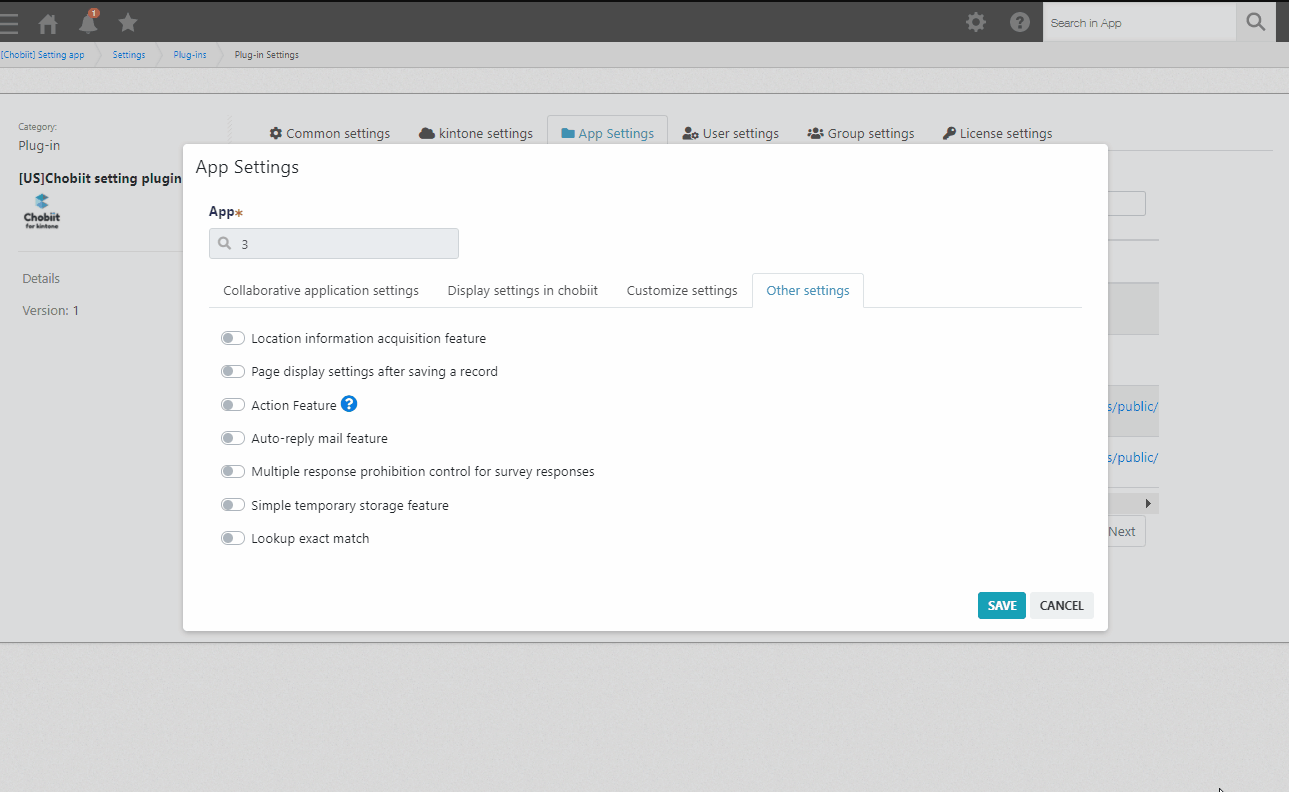
This feature automatically sends a confirmation email, which is useful when using Chobiit as a web form. Fields in the app can be used to compose the email.
The email will be sent from “no-reply@chobiit.us”. It is recommended to notify users in the form to allow emails from this address.
Prohibit multiple submissions from same user
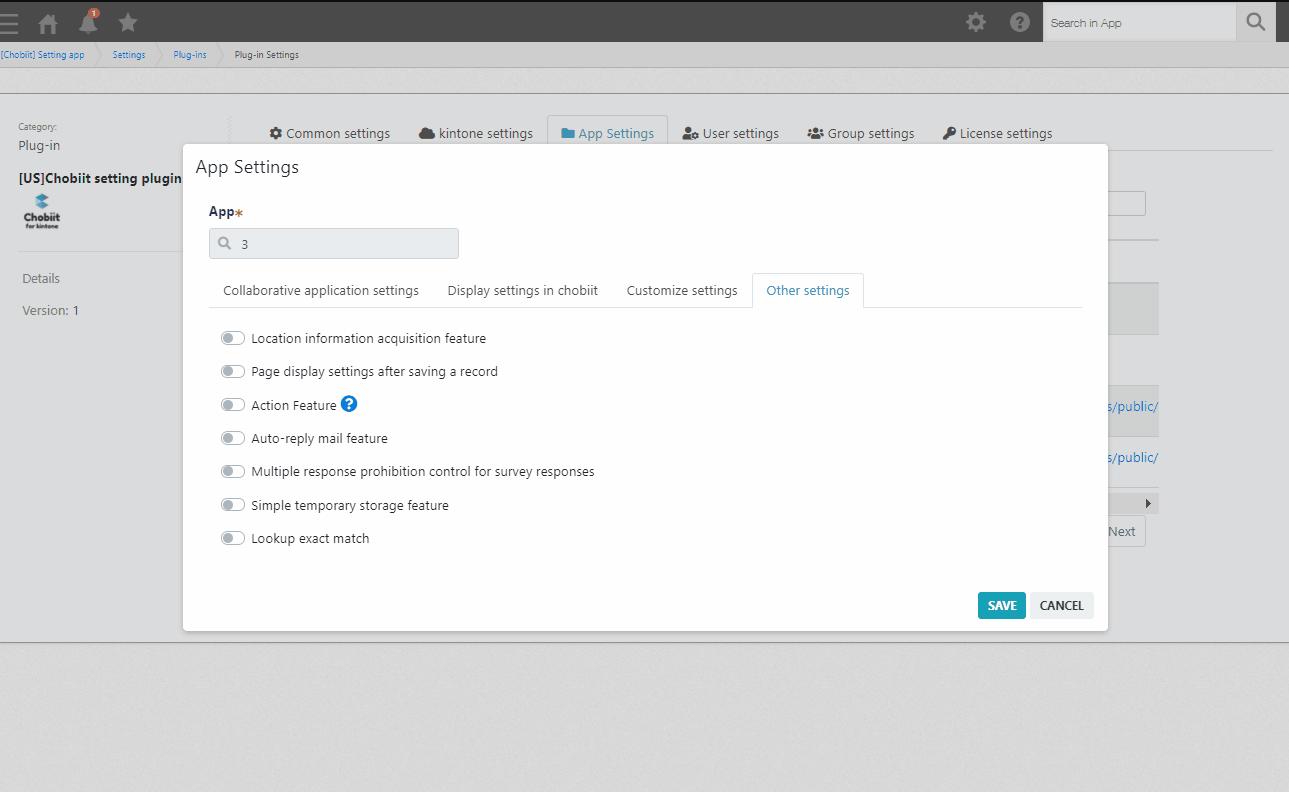
This feature prevents the same person from submitting a form multiple times. This is useful when using Chobiit as a public survey.
That if the user submits a response from a different browser, the submission will still go through. This feature should be used only as a general prevention system.
Prohibit multiple submissions indefinitely
If duplicate form submissions should be prohibited without a deadline, select “indefinite” from the drop-down.
Prohibit multiple submissions for a specific period of time
If duplicate form submissions should only be prohibited for a certain amount of time, select “period specification” from the drop-down. A second setting will appear. Set the number of days that duplicate submissions should be prohibited.
To update the expiration date, re-enter the number of days and save.
Simple temporary storage feature
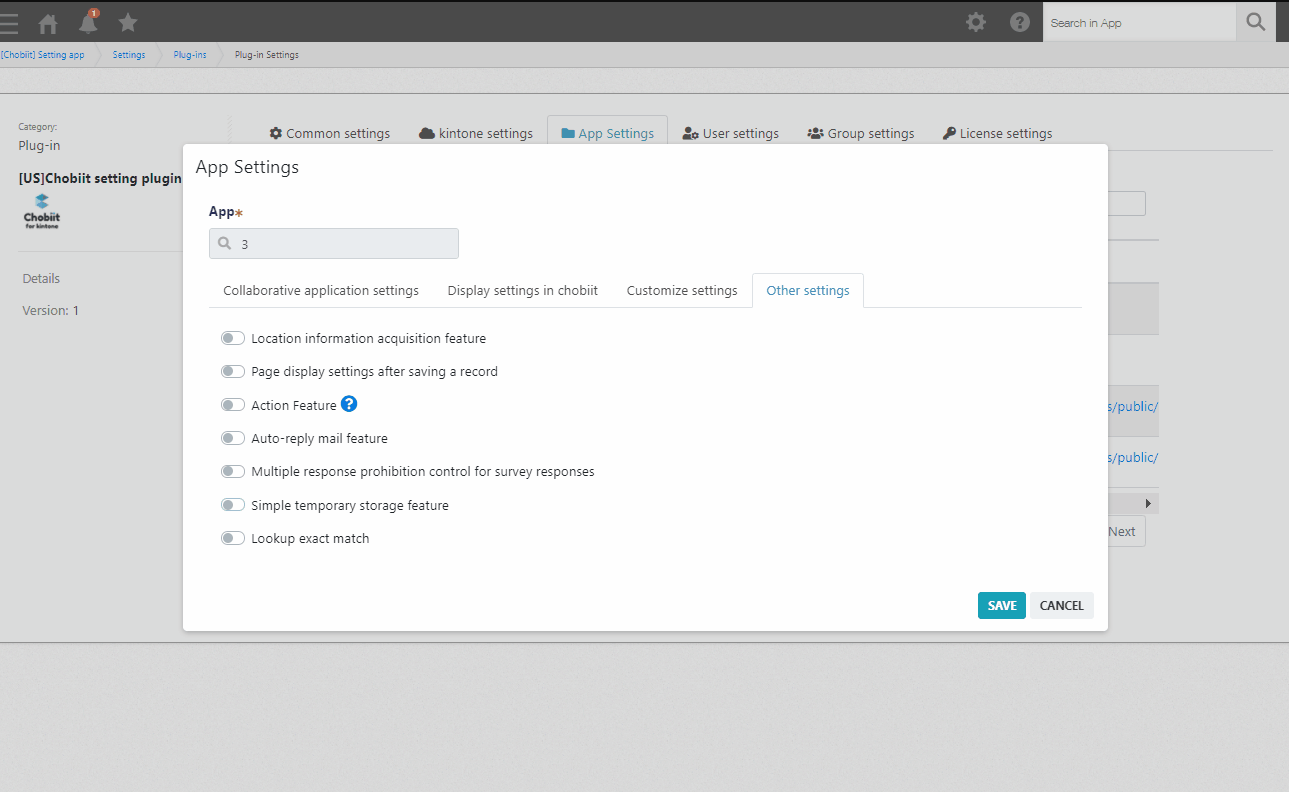
This is a feature that allows Chobiit users to temporarily save records when registering.
That if saved content is opened in a different browser than the one it was originally saved in, the saved content cannot be retrieved because it is saved in the original browser.
After enabling this feature, a save button will be added to the Add Record page with the text set in the feature settings.
Prohibit lookup partial match
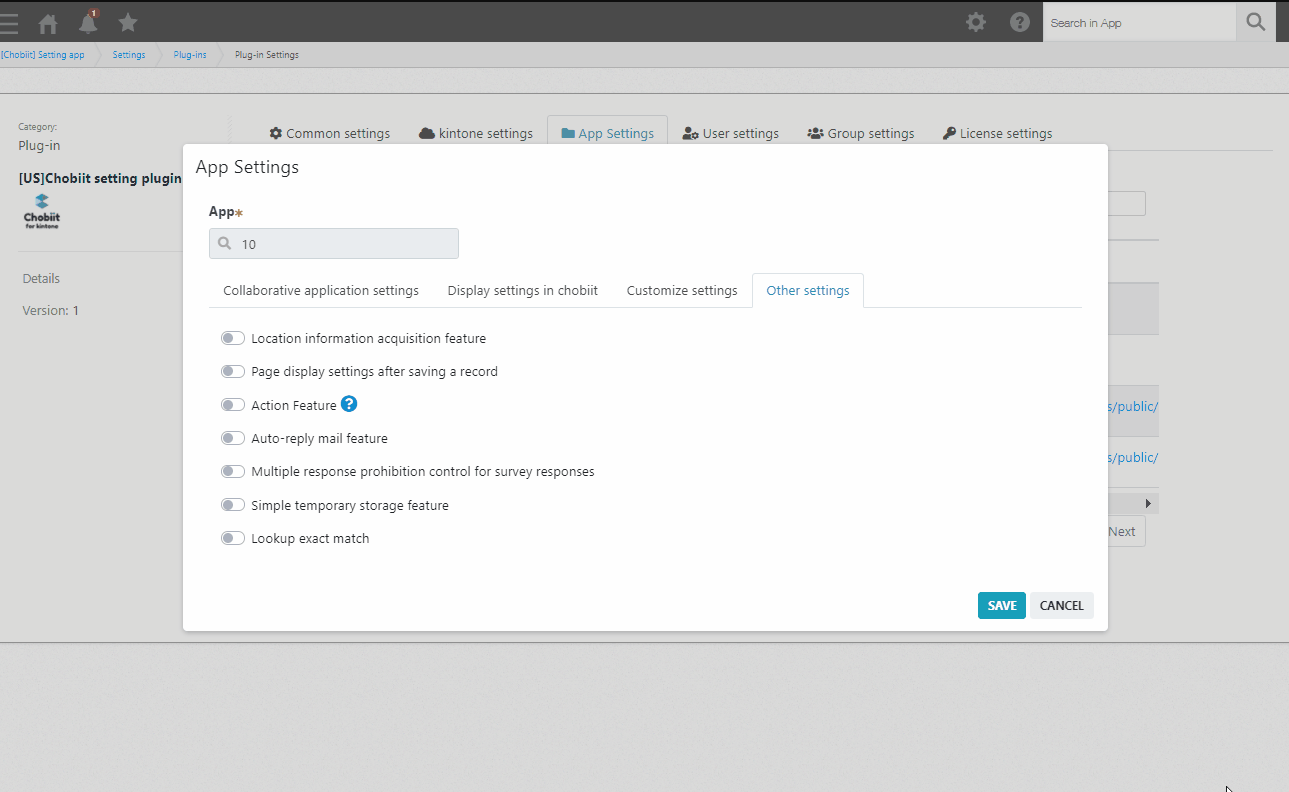
This feature limits the records displayed in lookup fields in the Chobiit app to only those that are exact matches of what is entered in the field.