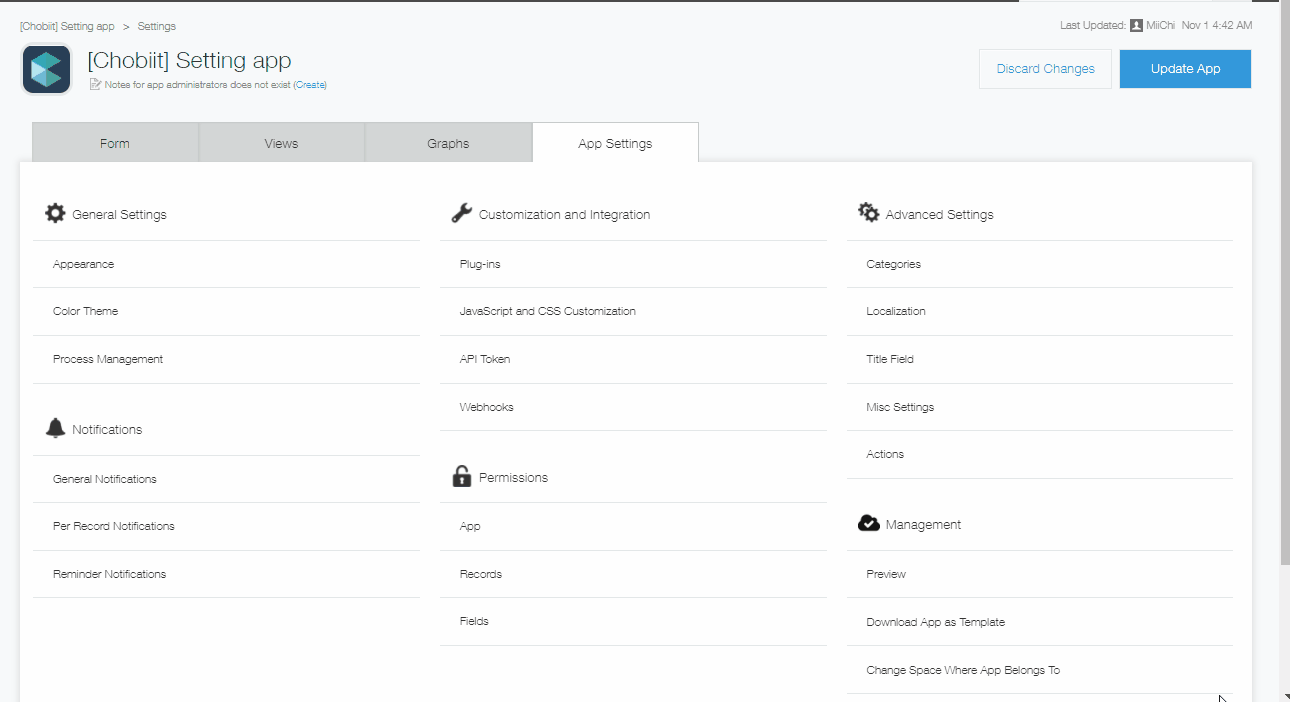🏃♀️Get started
(1) Plug-in file and app template settings
Download the plug-in file. Unzip the file and check for the following two zip files in the folder.
- ChobiitPlugin.zip (plug-in file)
- ChobiitForKintone.zip (template app file)
Import the plug-in file (chobiitPlugin.zip) to Kintone.
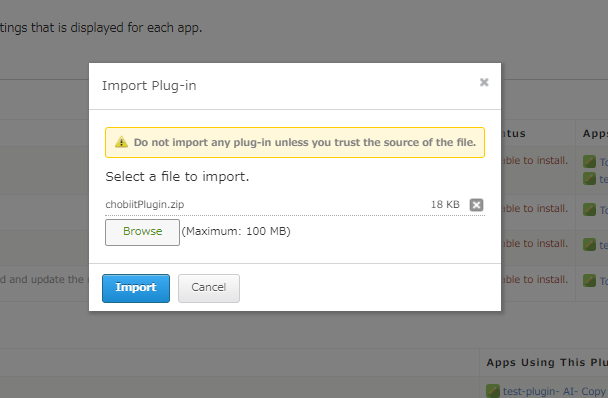
Check that the plug-in has been added.
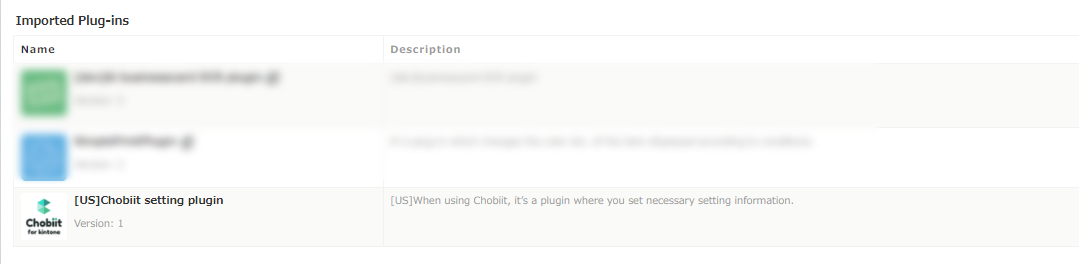
Create an app using the app template file (ChobiitForKintone.zip).
Note that use of Chobiit within guest spaces is unsupported.
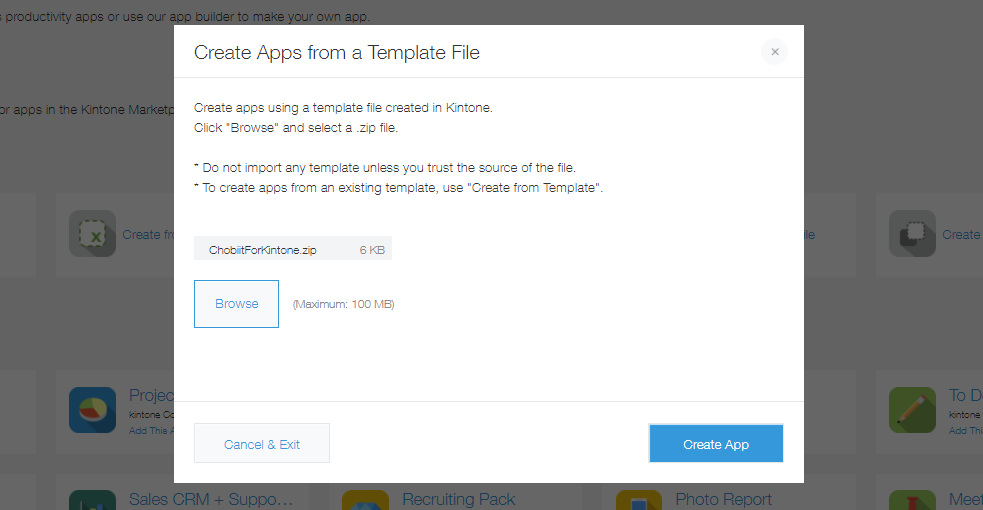
Check that the app has been created. All settings for the Chobiit plug-in will occur within the created [Chobiit] Setting app.
Note that unlike with most Kintone plug-ins, the Chobiit plug-in does not need to be added into each app that you want to use it with.
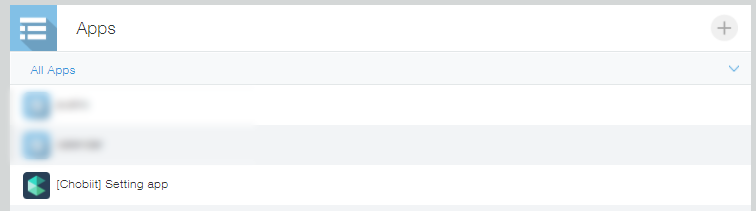
(2) Start the trial
Open the Chobiit plug-in settings from the plug-in settings of the [Chobiit] Setting app.
The Chobiit plug-in should automatically be installed.
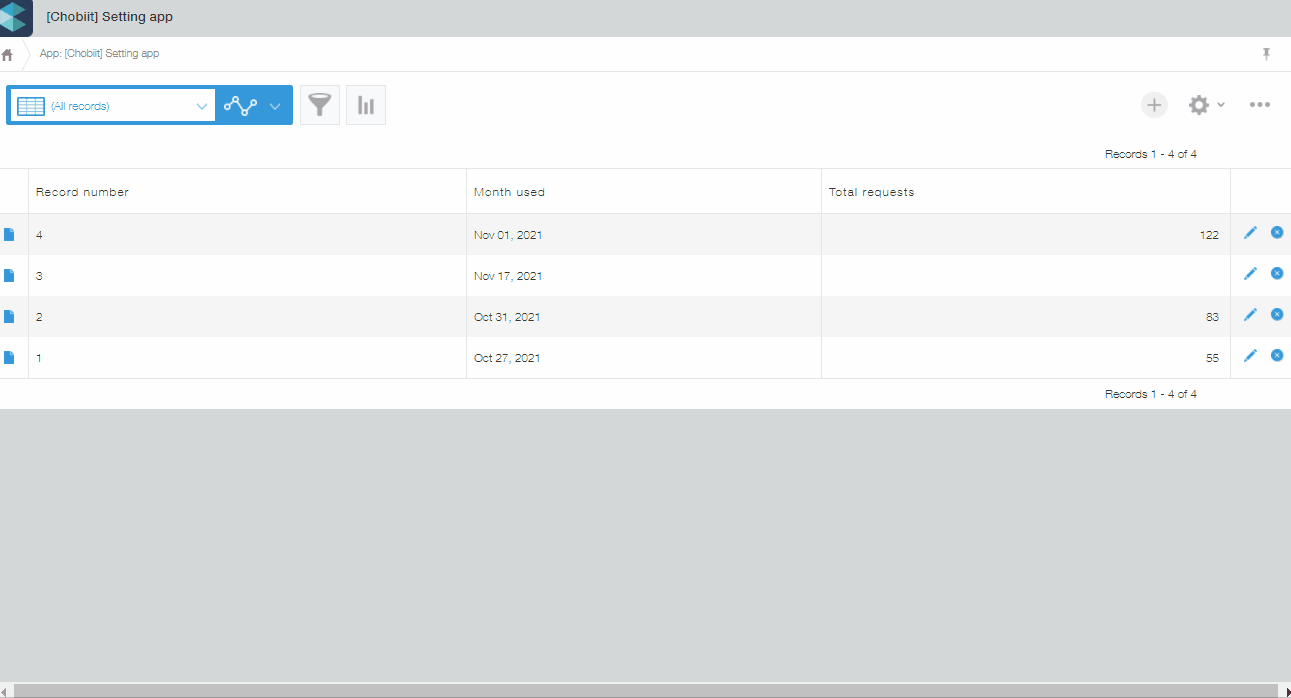
Enter in your email address and click “Trial start”. The activation key field can be left blank.
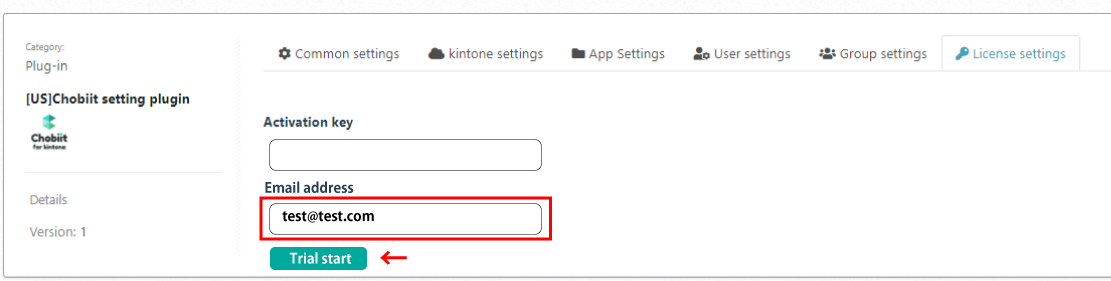
It will take 5 to 10 minutes for the Chobiit environment to be built.
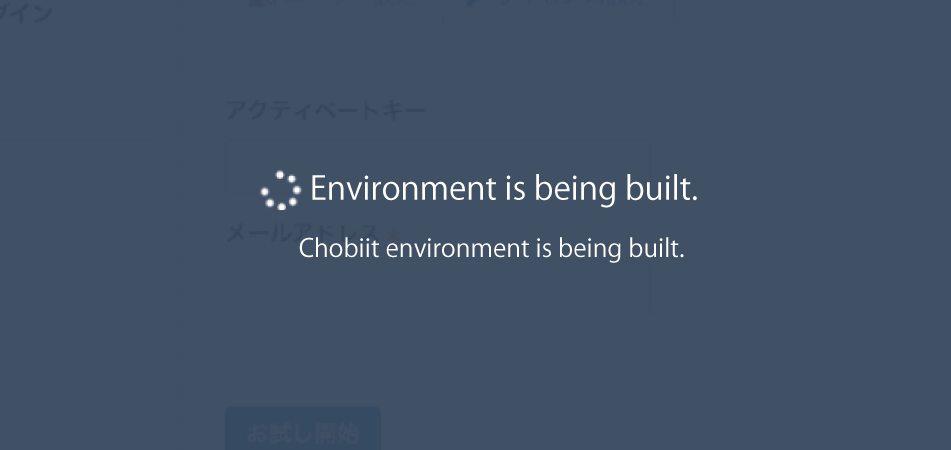
The environment can only be created once per subdomain. Trying again will cause an error to occur. After the environment is created, click the “OK” button to close the modal.
If you are prompted to enter your email address again after the environment has already been created, refresh your browser.
Note that clicking again to start the trial may result in the environment not being set up correctly.
The plug-in trial will begin.
(3)Set the API token.
Generate an API token for the [Chobiit] Setting app. Copy the generated API token.
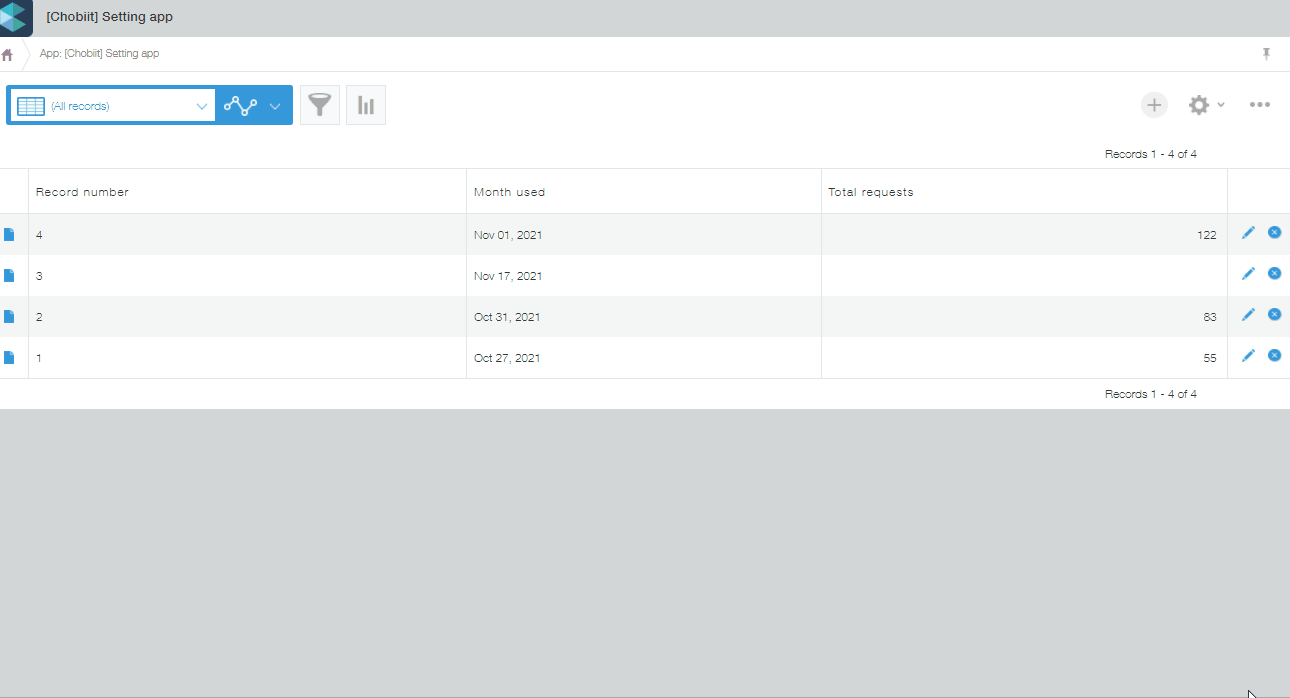
Give the API token the following permissions: View records, Add records, Edit records
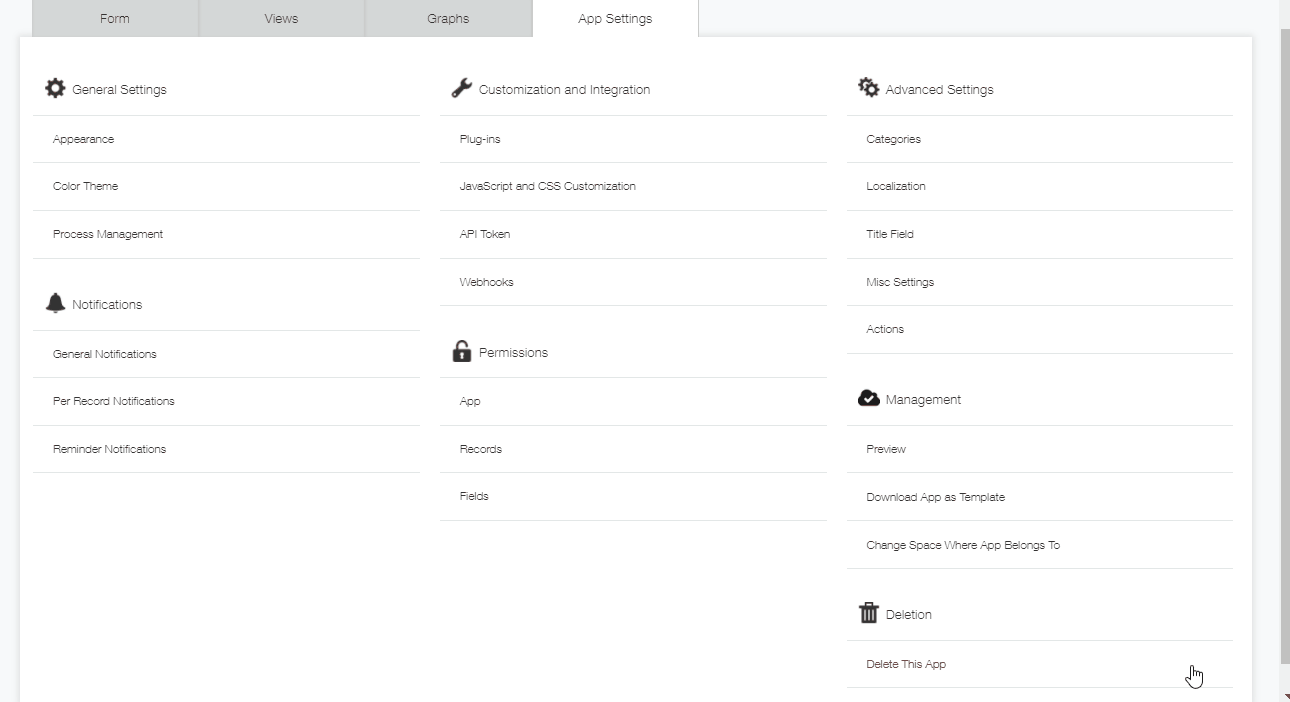
Save the API token settings and update the app.