Other General Settings
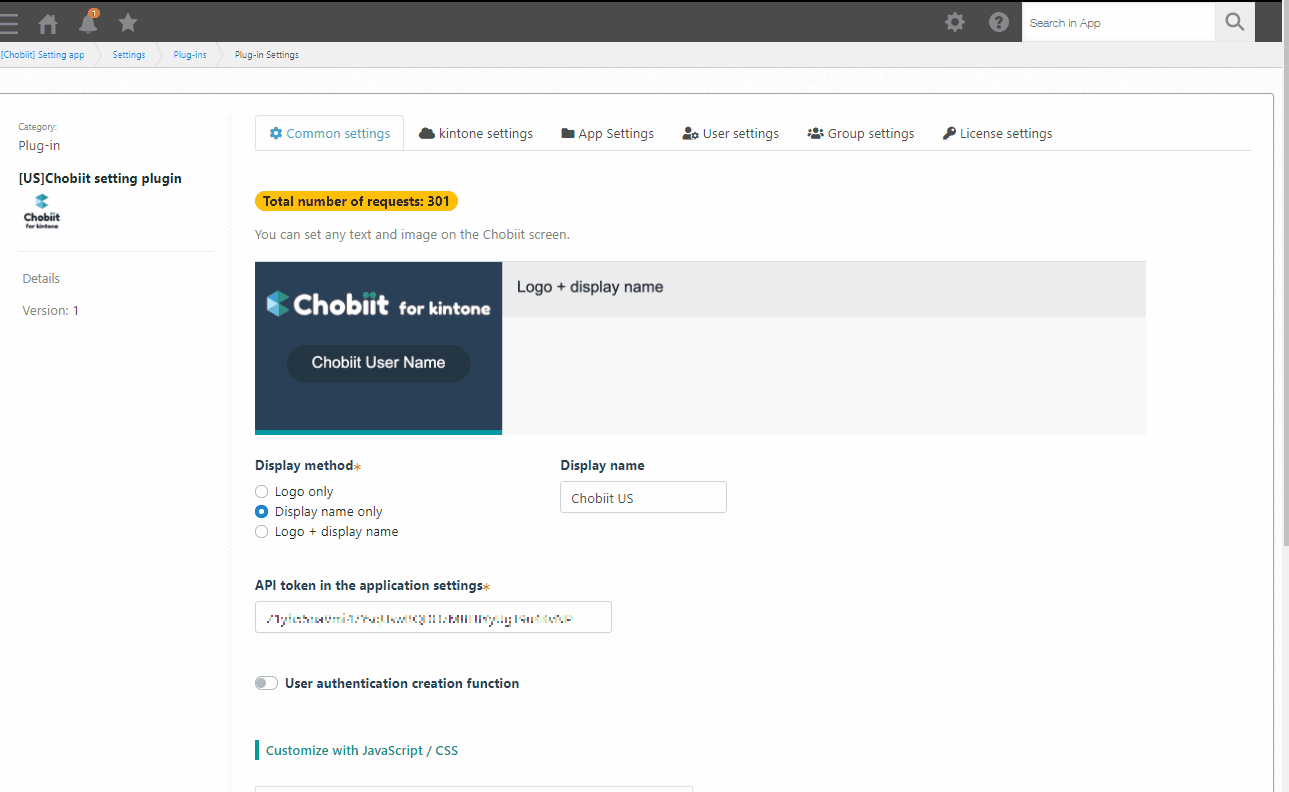
Allow user self-registration
This feature allows users to create their own Chobiit accounts.
1. Enable the “Allow user self-registration” setting.
User Registration URL: https://{kintone-domain}.chobiit.us/register.html
2. Select the app(s) to link. Apps set to “With authentication” or “Both” are displayed in the drop-down.
3. Select the Kintone account(s) to associate with new user accounts. The registered accounts in the “Kintone Account Settings” tab will appear in the drop-down.
Created Chobiit users are linked to Kintone accounts in order of the selected Kintone accounts, starting from the top.
Customize with JavaScript / CSS
The appearance of Chobiit can be customized by manipulating the DOM.
Note that there is no currently provided API.
Check the browser’s developer tools for the id/class name of each DOM element.